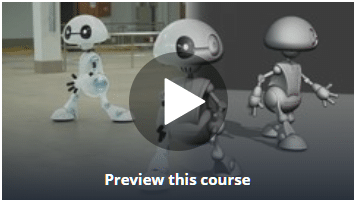Animate With Blender
Where to Begin to Animate with Blender?
Learning to animate with Blender, and especially version 2.81 is becoming really fluid. It can handle everything from simple logo animations to full on films like NextGen. It’s slowly making inroads into movie and content studios and is proving itself more and more over time. While software like Maya for character work and Houdini for VFX still dominate, it’s becoming easier to animate with Blender, and therefore, making inroads into studios worldwide.
Here are some tutorial videos to get you started with Blender 2.8+. They follow a certain flow and are great if you’re a self-directed learner. Download the software and get to work 🙂
Of course, if you want more structure, this course is very affordable and will get you going pretty quickly. That said, you could do this all for free if you choose. There’s a learning curve but if you stick with it, you can do well.
I recommend practicing for 15 minutes a day to start and you’ll begin seeing results. Give it a try. Also, many have a tendency to think that they need to learn everything about the software of their choice. I’d recommend reading this if you want to learn about the industry and get ideas on what YOU want to focus on.
Learning Blender Basics and Fundamentals
Learn these first to get an idea of how to use Blender 2.8+
Animating Basics in Blender
This video shows you the animation workspace in Blender 2.81+ and how to use it. While I tend not to use it much at the moment, it’s worth learning. There are many tutorials that use it exclusively and learning how it works will help you going forward.
Animating Motion Graphics Style Work in Blender
Going through these tutorial videos will give you a good project-based understanding of animating in Blender using simple shapes and camera moves. You’ll get some quick wins as you realize that you can get results!
https://youtu.be/4RGJcfN5nAEhttps://youtu.be/q1UKIn6XP6Y
Learn to Animate in 2D with Blender 2.8+
This is a decent video explaining the basics of 2D animation using Blender. While not 3D, the fundamentals are what you need to learn first. This is a good intro to more complex animation that you’ll do later.
3D Animation in Blender
Here’s a good workflow for creating animation in Blender. While it’s not 2.8, the workflow can translate. At this time, the only solid animation tutorials are courses that I’ll link to below. That will change over time, but currently 3D animation is best served in longer form courses that teach you everything.
Full Course for Blender Including Character Animation
This course covers everything in the new version of Blender, and has a section on animating both titles and walk cycles using a character that you’ll learn to create. This has over 4,000 enrolled students and a high rating. It’s worth checking out if you want something way more structured than Youtube hunt and find. At some point you might find that it’s worth it to invest in yourself. Check it out here.
Conclusion
These are some good videos dealing with learning to animate in Blender. Over time, this page will evolve to include new videos and courses that come out. If you’re interested in this sort of thing, feel free to bookmark this site and check back once in a while. You might find some surprises.
Go over what you can and absorb. If you even take 15 minutes a day an work on one thing at a time you will inevitably learn animation. There are many things to learn, but if you focus, you’ll make faster progress than if you try to learn everything at once. Good luck.